The Confero Platform is not compatible with mobile devices and can only be used with either the Google Chrome or Microsoft Edge browser.
Install Google Chrome
- Go to https://www.google.com/chrome/ and click on
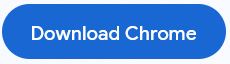 .
. - Double-click on the downloaded file and follow the installation instructions.
- You can now access the Confero Platform.
- In case your Chrome browser denies you access to the Confero Platform, make sure the following domain names are whitelisted: *.televic.com, *.tokbox.com, *.opentok.com. To whitelist a domain name, follow the instructions on the following page: https://support.google.com/chrome/answer/114662
Install Microsfoft Edge
- Go to https://www.microsoft.com/en-us/edge and click on
 .
. - Choose your operating system in the dropdown list.
- Read the Microsoft License Terms after selecting the display language, and click on
.
- Download the .exe file.
- Double-click on the downloaded file and follow the installation instructions.
- You can now access the Confero Platform.
- In case your Edge browser denies you access to the Confero Platform, make sure the following domain names are whitelisted: *.televic.com, *.tokbox.com, *.opentok.com. To whitelist a domain name, follow the instructions on the following page: https://support.microsoft.com/en-us/microsoft-edge/change-site-access-permissions-for-extensions-in-microsoft-edge-7d1c889d-e267-4be0-15d4-3ed5d0c82ef5
