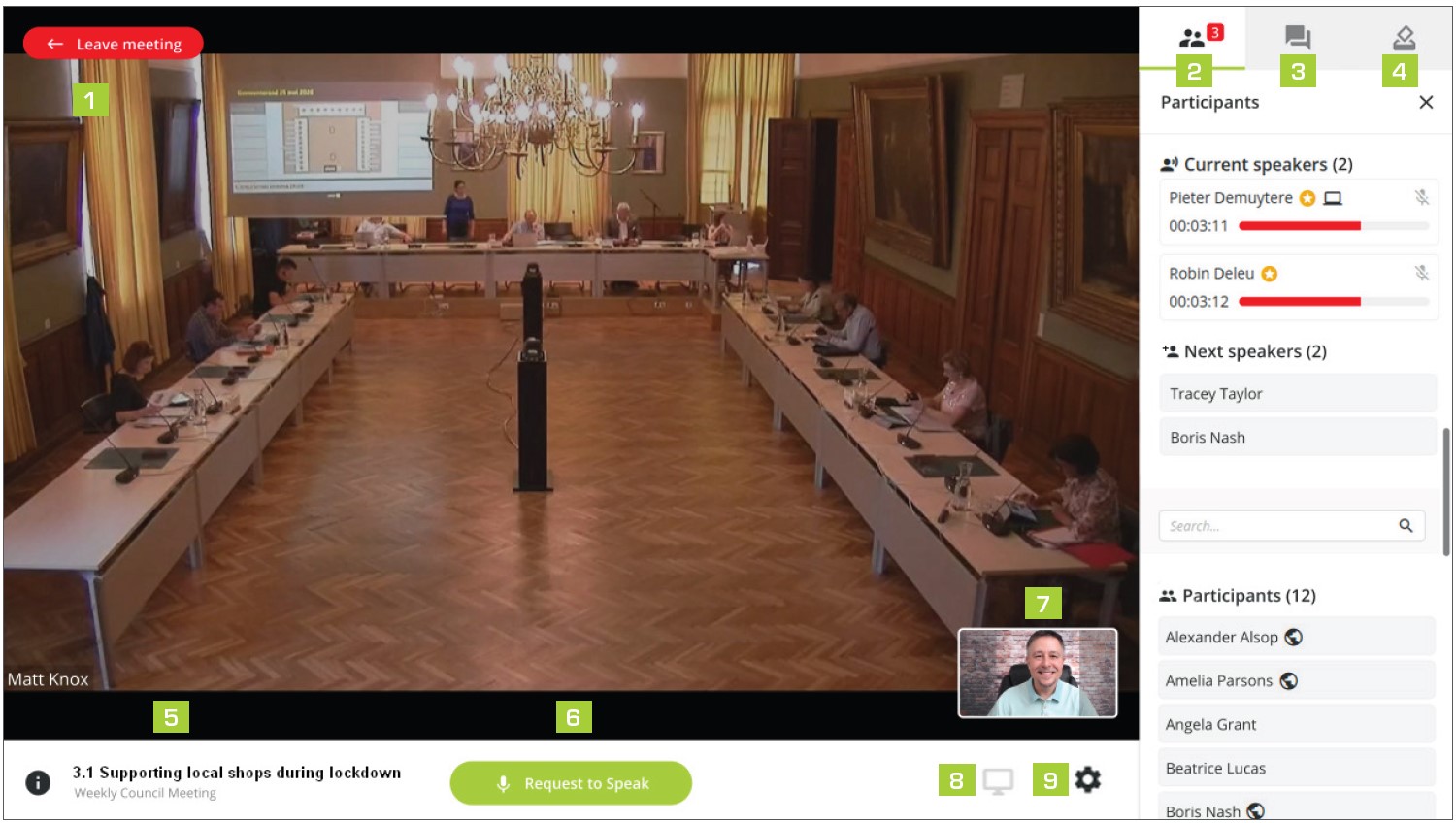Here’s an overview of the remote participant’s screen during a meeting:
- Leave meeting: you can leave the meeting any time and join again later if it’s still ongoing.
- Participants: see the current speakers
with their speech timers (optional), next speakers
, present participants
(remote ones are indicated with the icon) and absent participants
. You can also use the search bar to look for a specific participant.
- Chat: you can chat in private with the chairperson(s). More info on how to chat here.
- Voting: cast your vote when prompted. More info on how to vote here.
- Agenda: ongoing topic of discussion. Click
 to get an overview of the whole agenda.
to get an overview of the whole agenda. - Request to speak: click to add your name in the list of next speakers. More info about speaking here.
- Webcam: your image during the meeting. Try to position yourself between the gray borders so that you are visible for others when you are shown next to another speaker.
- Share screen: when you get the floor, click on this icon to share your screen (to show a document, video, etc.).
- Device settings: configure your camera and microphone. Do not disconnect your headset during the meeting as it may cause malfunction.