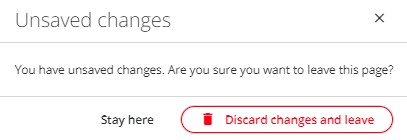1. As soon as something has been added/edited in a page, the button on the top right of the page will turn green. Click it to save your changes.
2. When the button is white, it means that the changes have been saved or that nothing has been edited.
3. If you click on another section of the menu in the left vertical panel by mistake without saving your current configuration, a warning message will pop up and ask you whether you want to stay on the page or discard the changes :