You have probably selected the wrong organization:
1. Click profile on the icon in to top right corner of your dashboard to access your account settings, then click on Change organization.
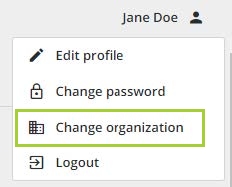
2. A popup with all the organization you belong to shows up. Click on the organization of your choice.
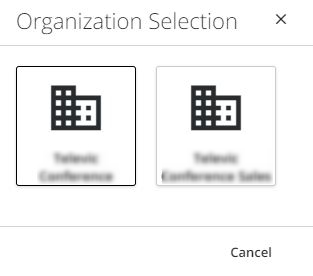
3. You now have access to the meetings corresponding to the organization of you selected.
