1. Open the Confero email that you have received and click on Complete Account Creation (if you cannot find it, check your spam folder).
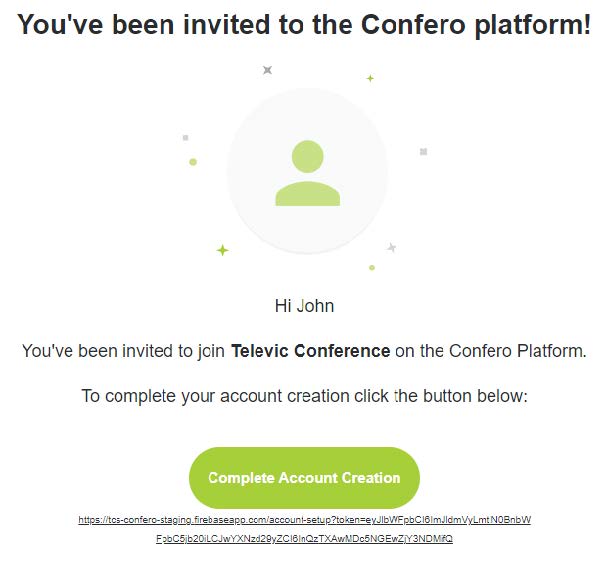
2. Enter your first name, last name, password and password confirmation (in line with the mentioned password requirements), then check the cookie and privacy policy box after reading it, and click on Create account.
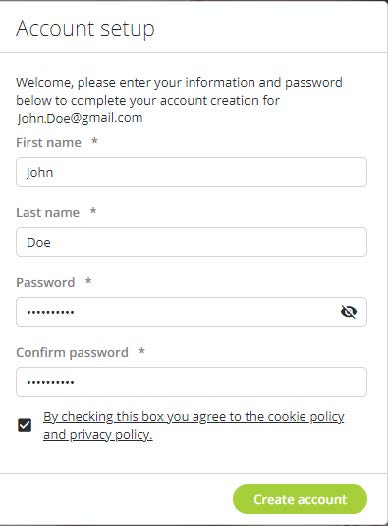
3. Your account has been created. You can now log in to the Confero Platform via the Chrome browser.*
* The Confero Platform is not compatible with mobile devices and can only be used with the Chrome browser. You can download Chrome via the following link:
