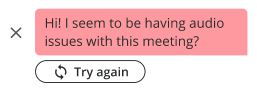You can chat with the chairperson(s):
- As you’re joining the meeting, e.g. in case you have a problem configuring your call settings,
- During the meeting.
⚠️ The conversations are private and only visible to the chairperson(s) if they’re available.
⚠️ Your chat messages to the chairpersons are not visible to other delegates, and it is not possible to chat with other delegates.
To contact the chairperson(s), click on the chat icon ![]() , write your message in the message box at the bottom, and click on
, write your message in the message box at the bottom, and click on to send your message.
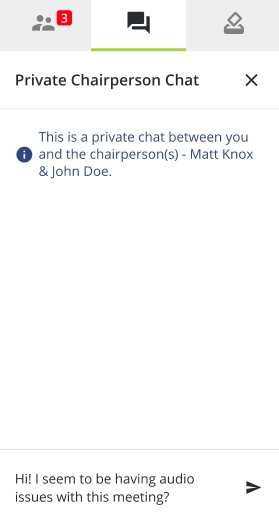
Messages that have been delivered successfully are displayed in a green box:
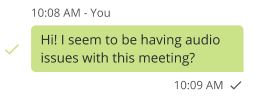
When the messages have been delivered and read by the recipients, a notification appears at the bottom:
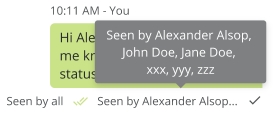
Undelivered messages are displayed in a red box (e.g. if the participants are not available). Click on Try again to send your message again. The message can be delivered as soon as the recipients have joined the meeting again.