Log in to the Confero Platform as explained here.
When the meeting has started, click on on top of your dashboard.

If you’re joining a meeting for the first time, your browser will ask for access to your microphone and camera. Click Allow to continue and access the meeting portal.
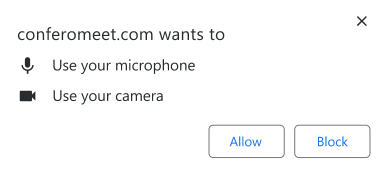
The meeting portal opens:
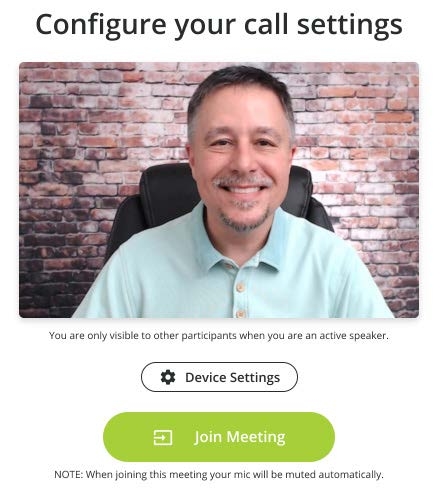
Click on to make sure your camera and microphone are properly set.
Configure your webcam and microphone. If/when prompted, proceed to a sound test to verify your speakers, and to a voice test to verify your microphone (you will be asked to speak for a few seconds):
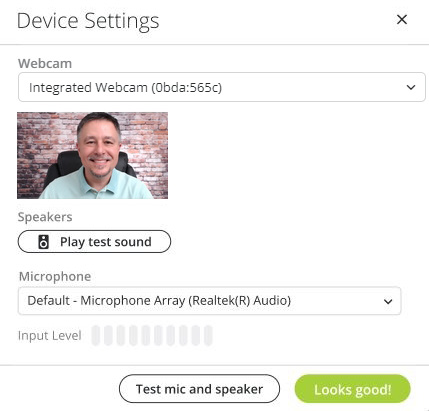
In case your speakers, microphone or webcam does not work, change the settings and check again.
When you’re done, click on or X to close the window.
In case you’re having issues configuring call settings, or if you urgently need to communicate with the chairperson(s), click on the chat icon to contact them.
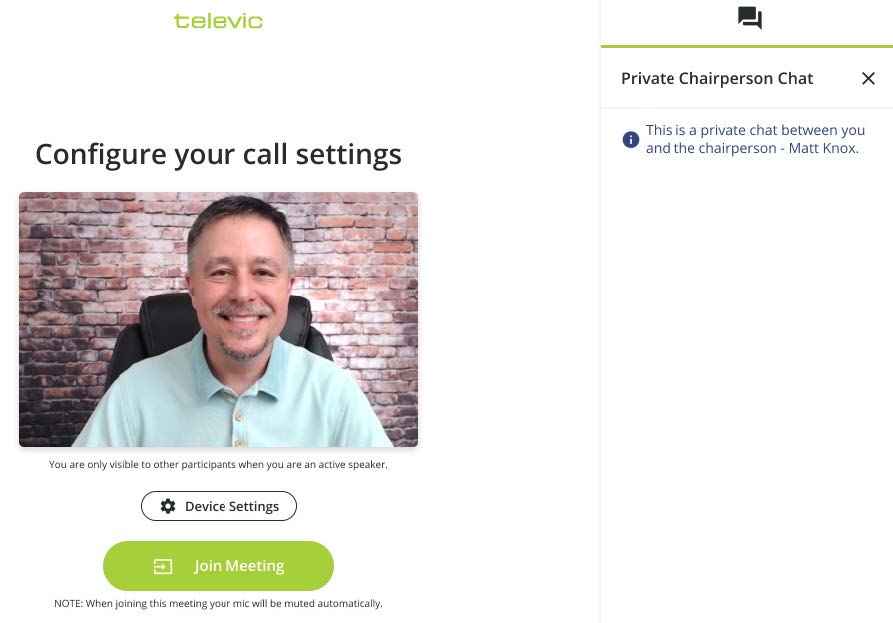
When you’re all set, click on ![]() .
.
You can now attend and participate in the meeting.
