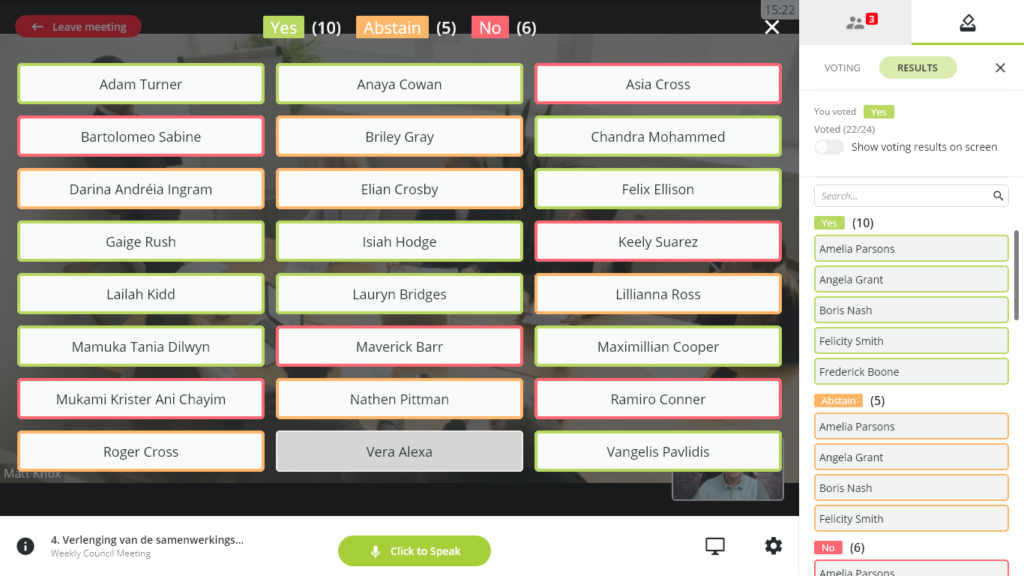Voting sessions will automatically be notified on the main screen, and the voting options are shown on the voting panel on the right. Select a voting option and click on Confirm Vote.
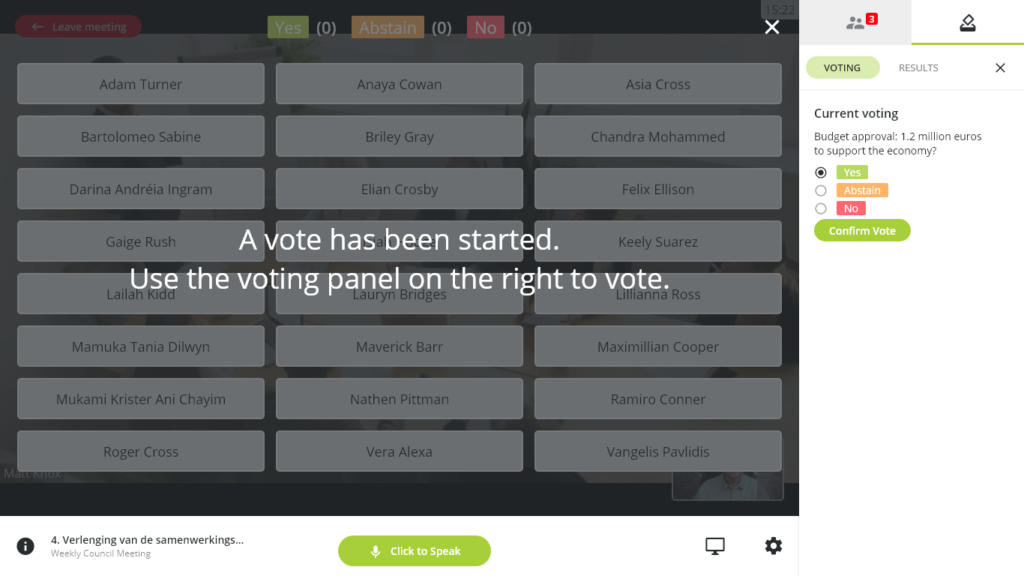
During the voting, you can check the results in real time on top of the main screen and – if the voting is not secret – see what the other participants have voted as their names are circled in the color of their voting choice. If a participant hasn’t voted, the name field will stays gray.
You can also change your vote in the right panel as long as the voting session is ongoing. Click on Change Vote and select another voting option:
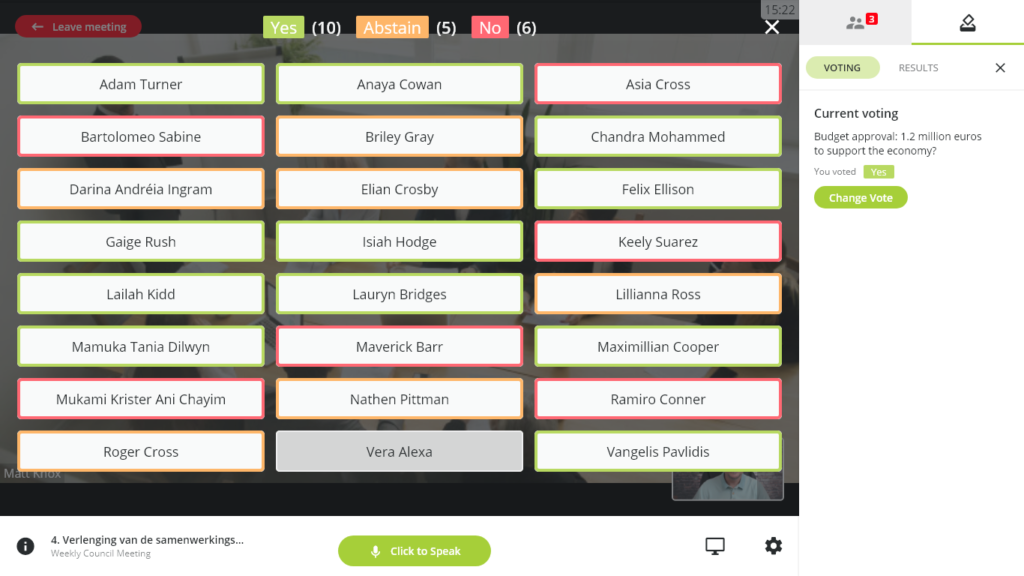
When the voting session has been closed, you can see the results in the main screen as well as in right panel: