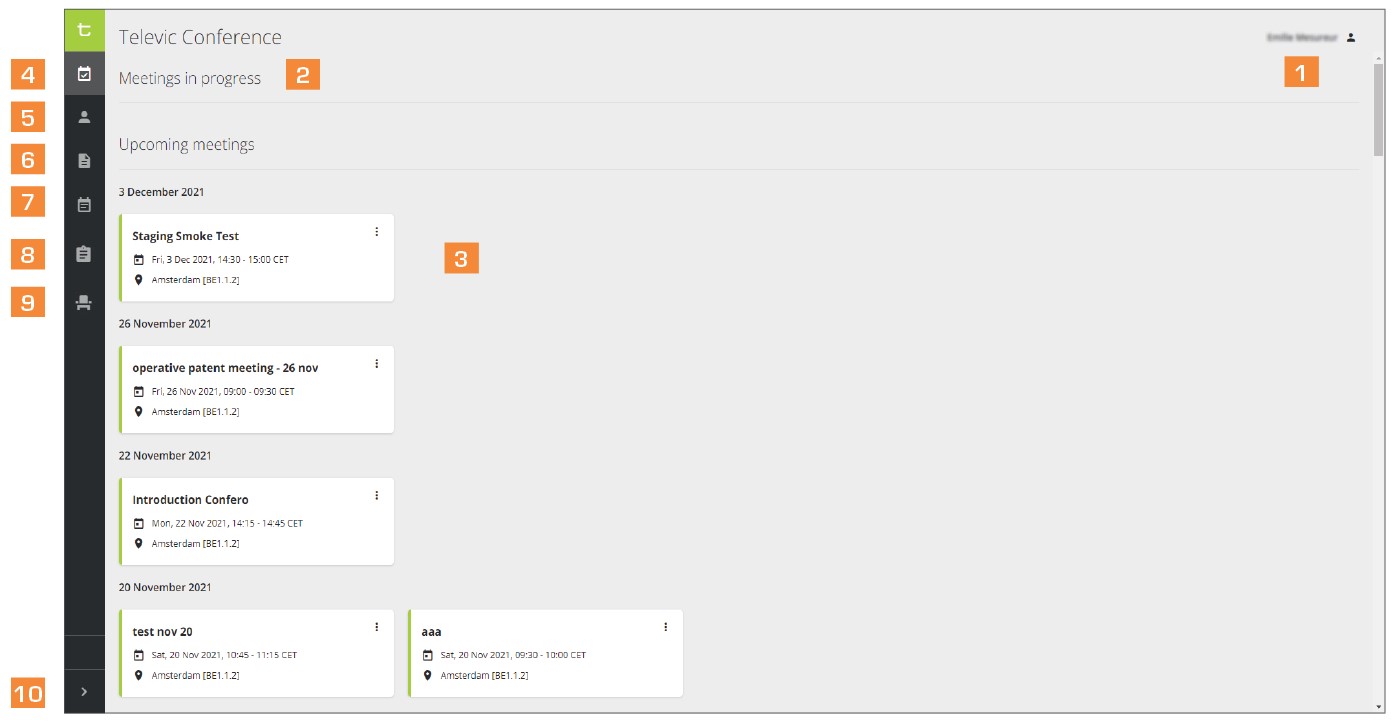
- Account settings: edit your name, change your password and organization, log out.
- Meeting in progress: when a meeting has started, click on “Join” to configure your camera and microphone settings, and join an ongoing meeting.
- Upcoming published meetings: click on a meeting for more details (date, place, agenda, etc.). Click on the More icon to unpublish or delete a meeting.
- Dashboard: click
on to return to your dashboard.
- Participants database: click on
to see the list of delegates, add new delegates or edit delegates’ details.
- Meeting templates: click on
to see the list of meeting templates, add new meeting templates or edit them.
- Prepared meetings: click on
to see the list of prepared meetings, prepare new meetings or edit them.
- Meeting reports: click on
to see the list of meeting reports (general information, voting results, etc.).
- Meeting rooms: click on
to access the Room Layout section. This icon only appears in the menu if you have the rights to create room layouts.
- Software information: click on
to expand the side bar and see software information.
