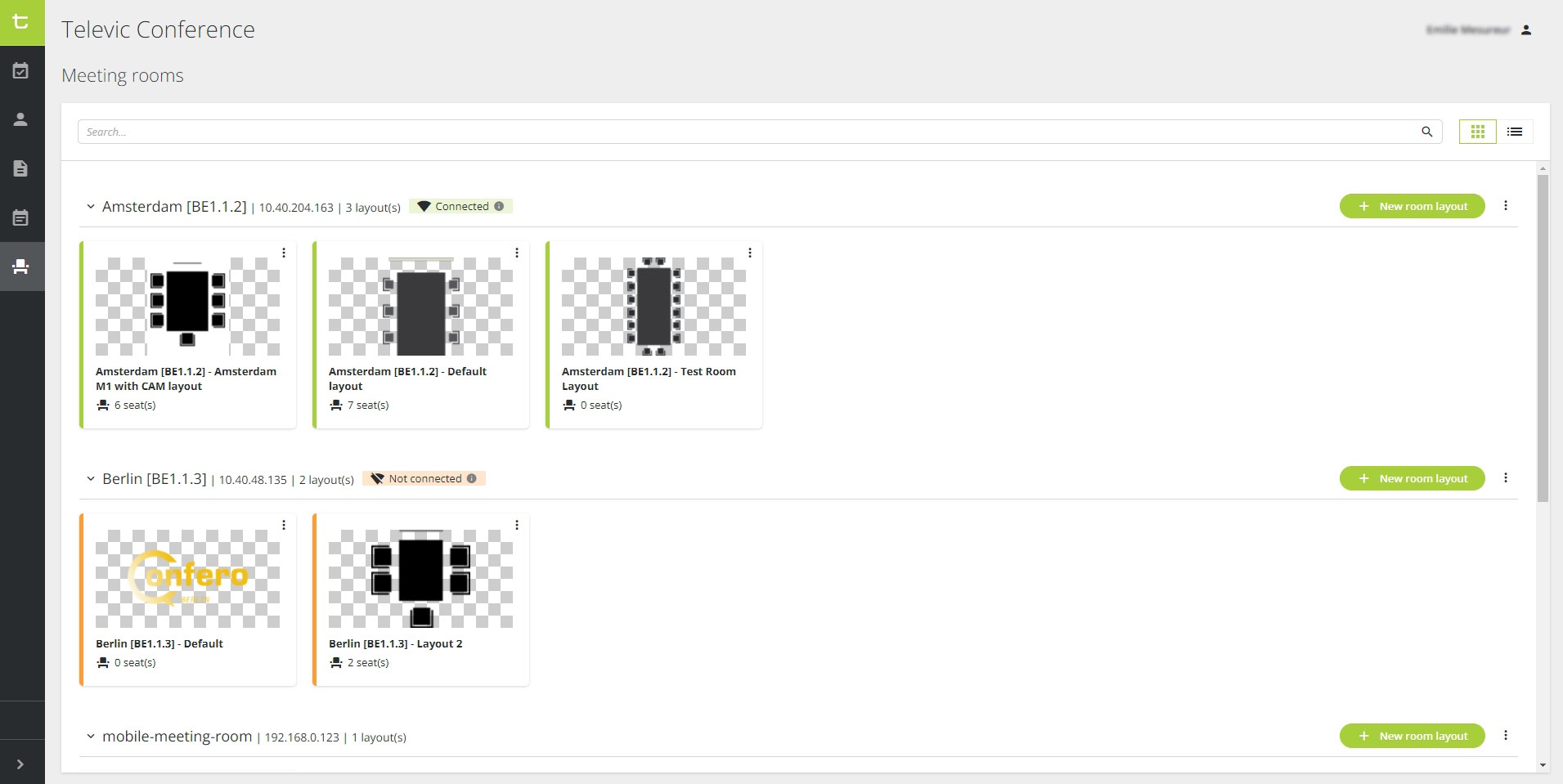Room information are always configured by Televic’s R&D department. However, once you have access to the Meeting Rooms page, you can edit these information.
1. In the left vertical panel of your dashboard, click on the Meeting Rooms icon to access the room layouts. The Meeting Rooms page opens with an overview of all the existing rooms, as well as the room layouts per room.
2. Click on the More icon of the meeting room of your choice, and select Edit room details.
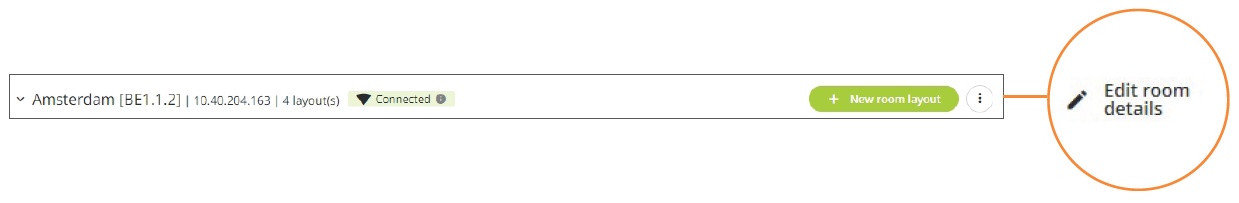
3. In the opening window, edit the name and IP address of the Central Unit or Wireless Access Point (WAP), then click on to confirm. The new details of the meeting room have been saved.
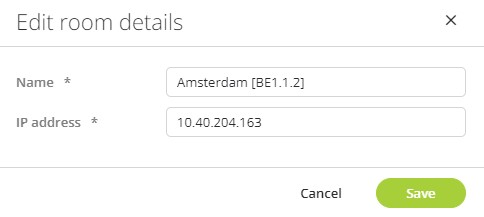
>> Click here to add a new layout to a meeting room.