In the left vertical panel of your dashboard, click on the Meeting Rooms icon to access the room layouts. The Meeting Rooms page opens with an overview of all the existing rooms, as well as the room layouts per room.
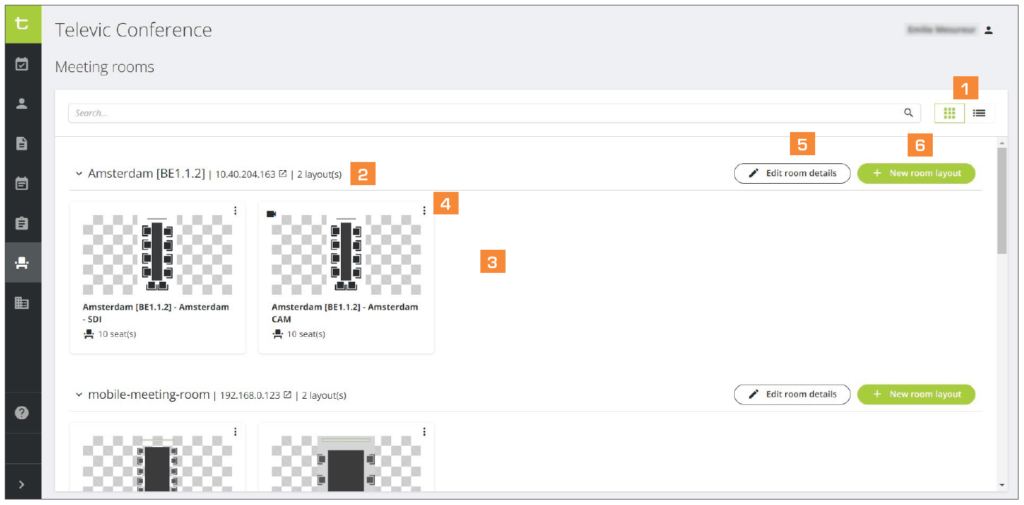
- Display view: click on
for list view, or on
for tiles view.
- Information about the room: name, IP address of the Central Unit, number of created layouts, connection status and last timestamp.
- Information about the room layout: name, preview of background image (tiles view only), number of seats. Click on the layout to edit it.
- More about the layout: click on to edit, duplicate or delete the selected room layout, or use a layout for camera tracking (ad-hoc meeting).
- Edit room details: click on to edit the selected room details.
- New room layout: click this button to create a new room layout.
👉 Each room must be equipped with a Gateway and a Central Unit.
👉 Only Televic’s R&D team can add a room in the system. Afterwards, you will have the possibility to edit the name of the room(s) and the IP address of the central unit(s), as well as to create new room layouts.
>> Click here to edit the details of a meeting room.
