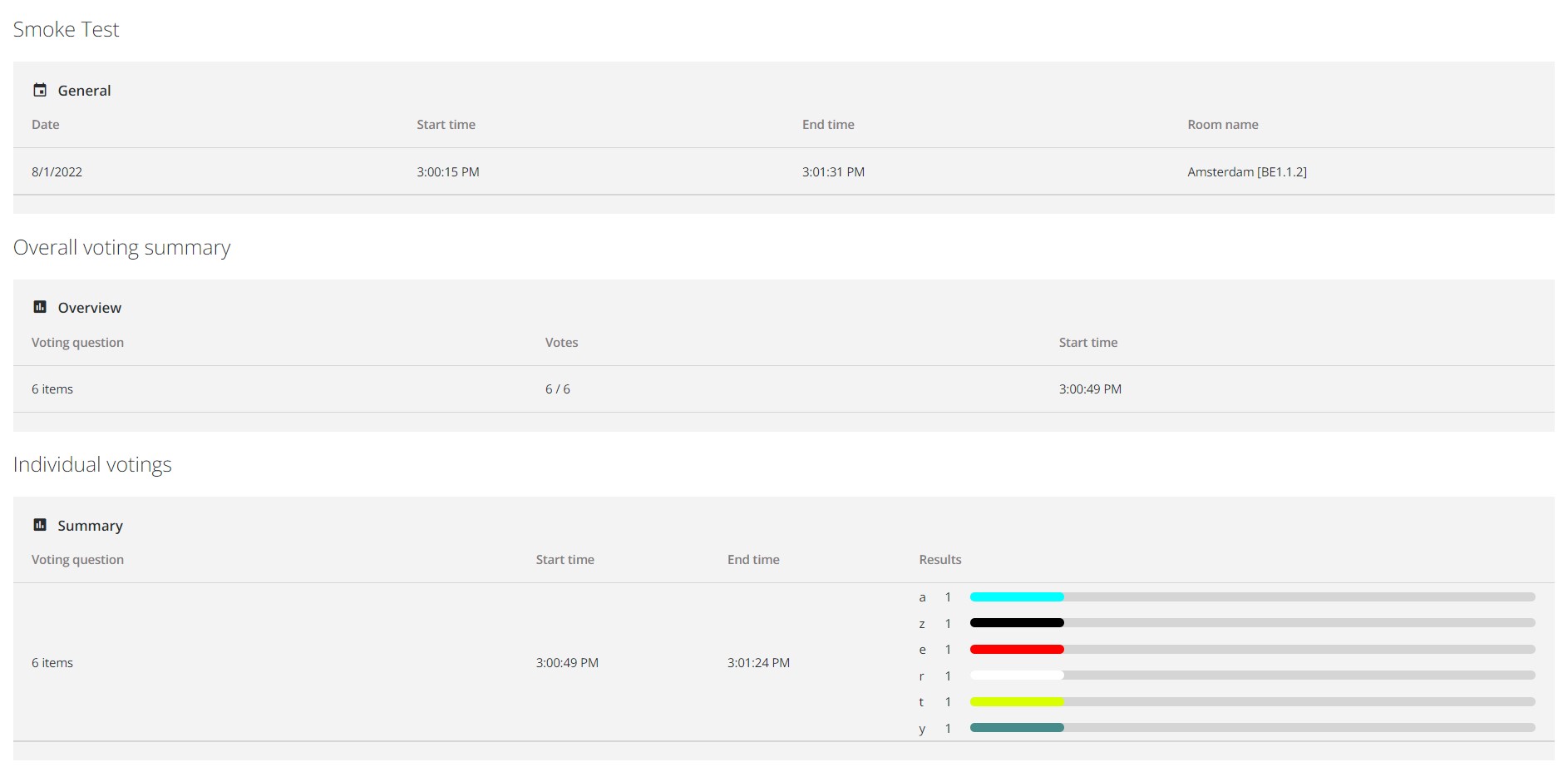⚠️ This functionality requires a CRP 7.5 min.
Meeting reports are available once the meetings are over.
In the left vertical panel of your dashboard, click on the Meeting reports icon to access the list of reports:
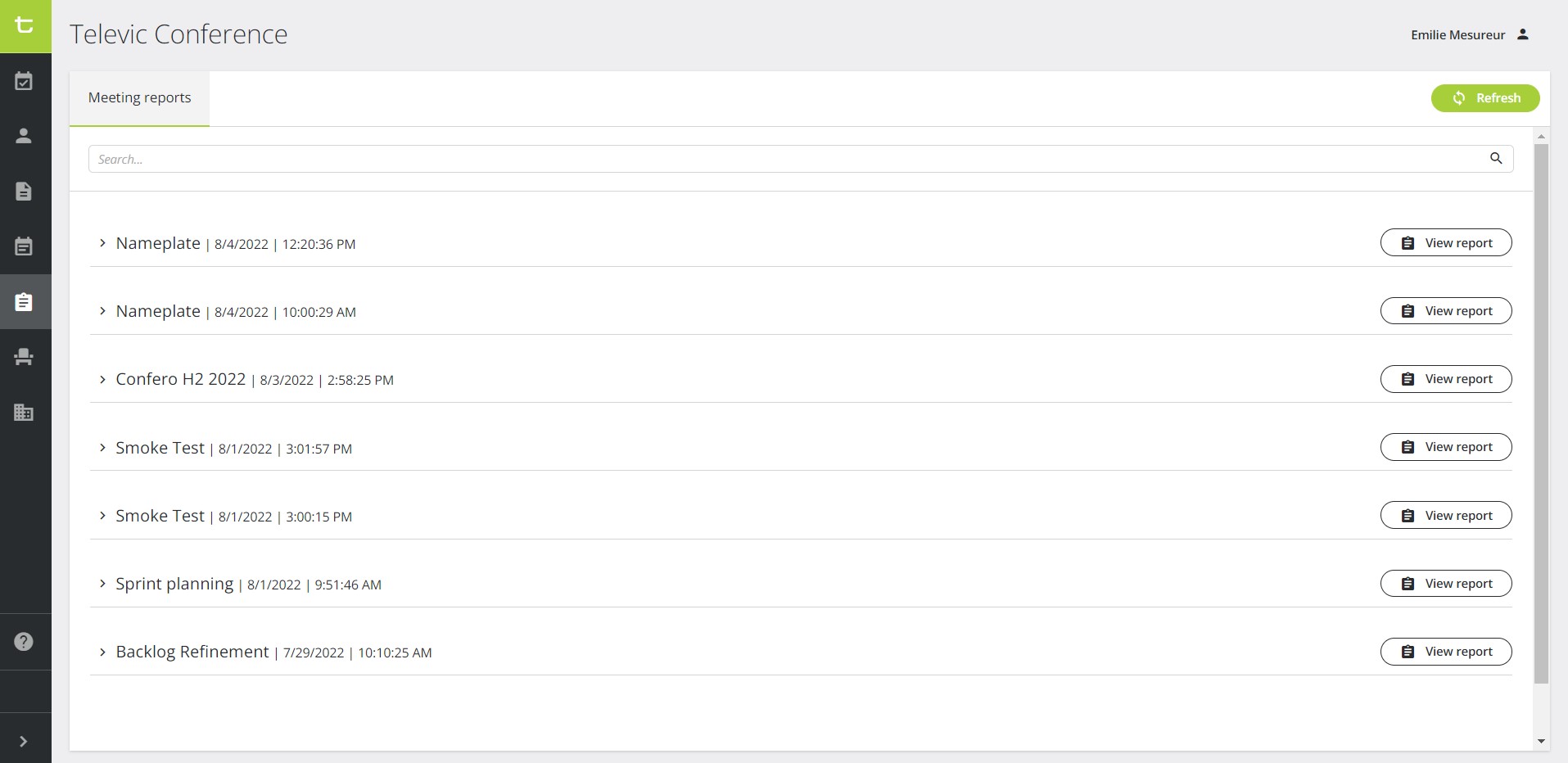
Click on to open a report. The report opens in a new tab and shows the following information:
- General: date of the meeting, start time, end time, room name.
- Overall voting summary: voting question, number of votes, start time.
- Individual voting details.