In case you haven’t received an email to create a Confero account, proceed as follows:
1. Check if the email arrived in your spam folder. If the link is still valid, visit Set up your Confero account and follow the instructions.
2. If you have retrieved the email and the link has expired, or if you cannot find the email, you can request a new email. Go to https://confero.televic.com and click on Forgot your password?.
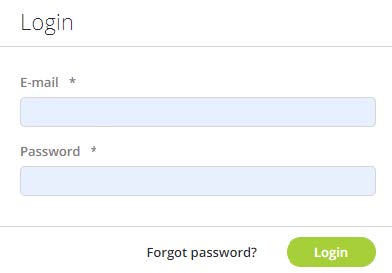
3. A new window opens. Enter your email address and click on Send.
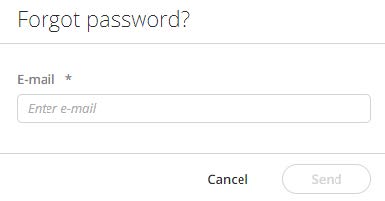
4. Check your mailbox (including the spam folder), open the Confero email, click on the link and follow the instructions mentioned in Set up your Confero account.
